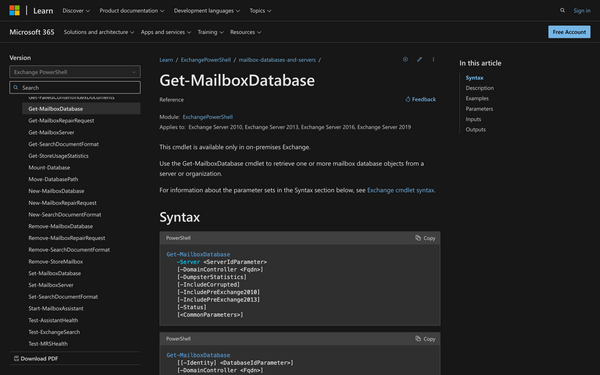Organizations in all industries need to ensure the integrity, security, and timely delivery of online messages and emails to improve productivity and streamline workflow.
However, troubleshooting and optimizing email delivery can turn into a real challenge, especially in larger organizations, if you don't know how to proceed.
Although it is